Features in our Summer 2017 release enable new and innovative ways to share web content and enhance collaboration
New: Co-Browsing
One of Prysm's coolest new features has a name you might not yet have heard: co-browsing — short for "collaborative browsing." Co-browsing lets multiple people in disparate locations interact with the same web page/browser session simultaneously.
Here's how co-browsing works within the Prysm platform:
- One common view. When a co-browser is launched, all workspace participants have the exact same view of web content, even sites requiring authentication. The presenter sets permissions regarding how participants interact with the web browser by turning "Group Participation" on or off.
- Protected data access. When a presenter leaves a workspace, the co-browser is no longer available to workspace participants. Participants will receive an alert if they try to interact with the co-browser. Once the presenter returns to the workspace, the co-browser will come back up with whatever website was last being accessed.
- Available anywhere. Presenters can enable co-browsing sessions from a display, desktop, laptop, or mobile device in any location.
Below is a preview of a co-browser within a workspace with the group participation control switch:
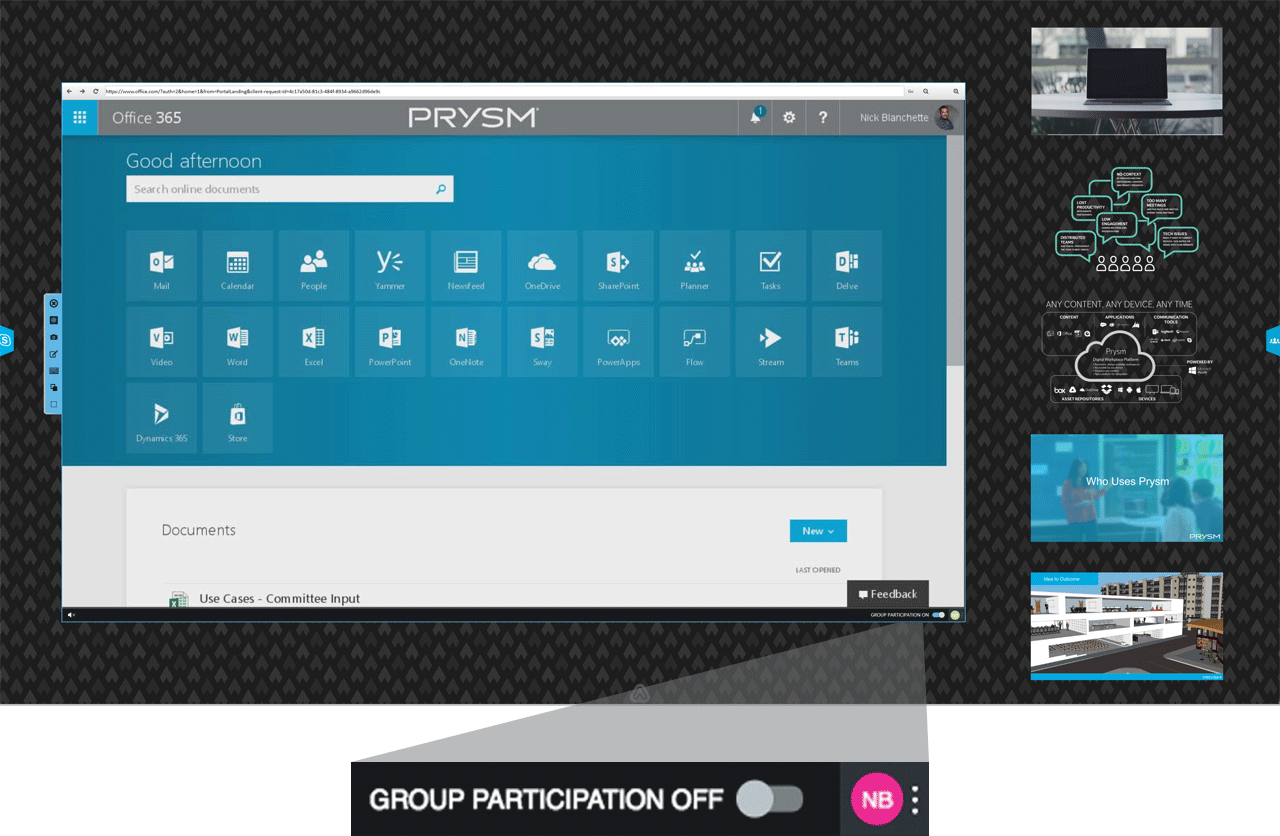
To learn more about co-browsing and to see some example use cases, visit the co-browsing feature overview page.
New: Annotation Experience
Prysm's annotations have always been one of the more popular features (read this blog post to find out why). In this release we have completely refreshed the annotation and "inking" experience to make this feature even better.
Here's what's new:
- Real-time smoothing for more polished annotations
- Easy mistake correction and sketch retouching with new undo/redo functionality
- Quickly erase strokes with a single tap
Here is a preview of the new annotation toolbar on an asset within a workspace:
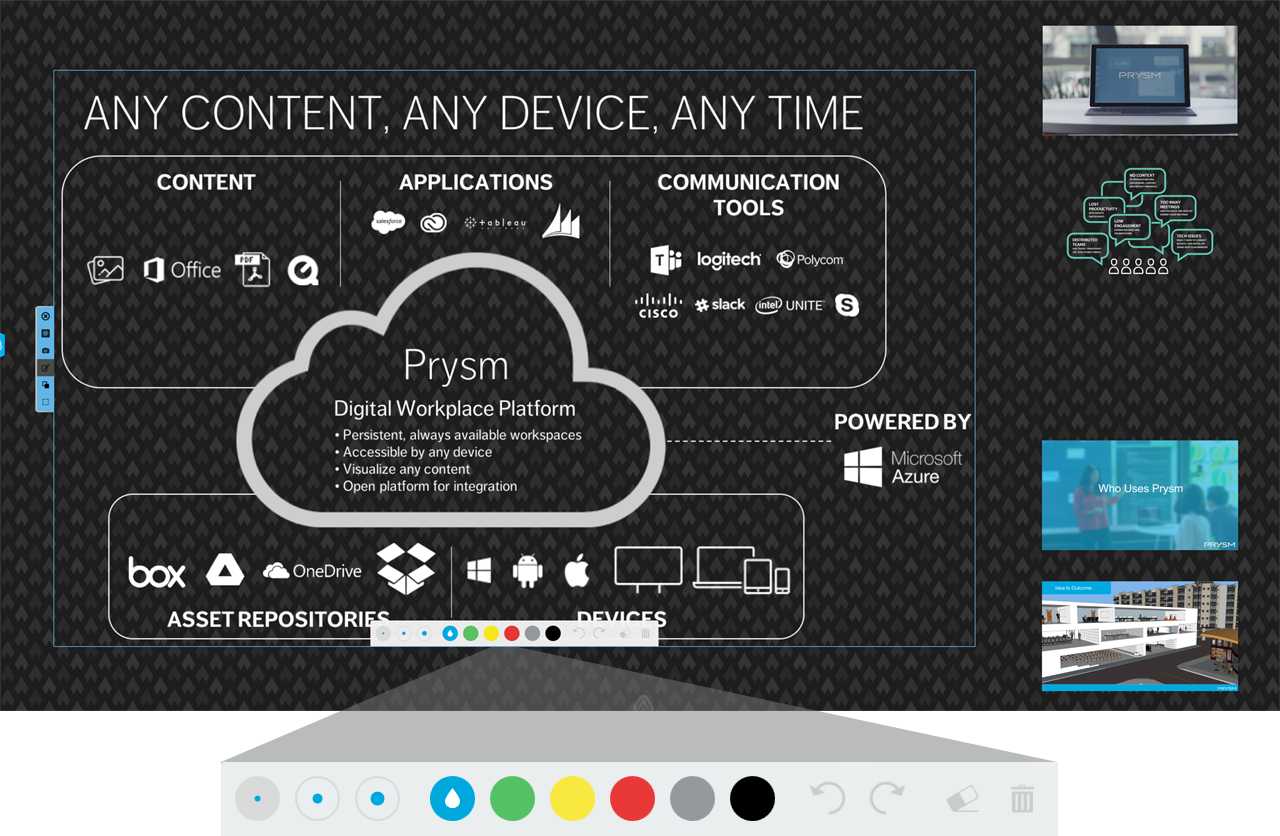
New: Wireless Screen Sharing with Google Cast
Google Cast now joins Apple AirPlay as a wireless device-sharing option.
- Share a single Chrome browser tab or your entire desktop in Chrome
- Connect up to four wireless devices simultaneously to share screens and content within the same workspace or during a Quick Start session
google-cast-screen
New: Duplicate Projects from Anywhere
It's now easier to duplicate projects within a Prysm workspace.
Here's what's new:
- Enhanced speed and performance when duplicating projects
- Project duplication is now available via Prysm's web experience (This feature was previously only available from an in-room session.)
Read the lastest product review from Wainhouse Research.
SEE PRYSM IN ACTION
Schedule a live online demo or visit one of our customer experience centers to see the latest features in action.
READY TO UPGRADE?
If you are a current customer and are ready to upgrade to the latest release, contact support to schedule your update today.